Because I work with my Linux Server directly from terminal, No fancy GUI. So I edit the network configuration
directly to ifcfg-ethx file (x = NIC Index), the file name depend to your device name, for example my Linux Server
Only have 1 network card so the configuration will had name ifcfg-eth0.
The configuration file located at /etc/sysconfig/network-scripts directory.
Here the the network file configuration when assign static IP
DEVICE=eth0
BOOTPROTO=none #If DHCP, then change to yes
HWADDR=00:00:1C:0A:AC:60 #MAC Addr
ONBOOT=yes #Set active on boot
TYPE=Ethernet
NETWORK=192.168.1.0
NETMASK=255.255.255.0
IPADDR=192.168.1.10
USERCTL=no #Set Yes if you want te ordinary user change the Network configuratin
IPV6INIT=no
PEERDNS=yes
GATEWAY=192.168.1.254
Here for DHCP
DEVICE=eth0
BOOTPROTO=dhcp
HWADDR=00:00:1C:0A:AC:60
ONBOOT=yes
TYPE=Ethernet
#NETWORK=192.168.1.0
#NETMASK=255.255.255.0
#IPADDR=192.168.1.10
#USERCTL=no
DHCP_HOSTNAME=komputerku.rumahku.local
#IPV6INIT=no
#PEERDNS=yes
#GATEWAY=172.17.8.254
And here for DNS servers
nameserver: 192.168.1.1
nameserver: 192.168.1.2.
For the DNS server, you can edit the file resolv.conf, you can find that at /etc directory.
When you finished, then restart the Network service, you can use command "/sbin/service network restart"
or "/etc/init.d/network restart". You must have root privilege to run both those command.
Sunday, October 28, 2007
Saturday, October 27, 2007
Don't move Exchange Security Related Groups
Few day ago, I got call from the Office, they told me that one of our client exchange server got problem.
The exchange services can not start. It took hours to start the server, and sometime they must unlpug the network cable, from server NIC (Yeah good idea). After I came, I see that their try to install the Exchange SP2,but the installation procceses always end up with error.
The person who in charge, told me that there are problem with connection to Domain Controller. After I see the Event viewer I see there are lot of event with Id 9157 with source MSExchangeSA. Here the details of the event
Event Type: Warning Event
Source: MSExchangeSA
Event Category: General
Event ID: 9157
Date: 10/27/2007
Time: 11:57:32 AM
User: N/A
Computer: [Server Name]
Description: Microsoft Exchange System Attendant does not have sufficient rights to read Exchange configuration objects in Active Directory. Wait for replication to complete and then check to make sure the computer account is a member of the "Exchange Domain Servers" security group.
For more information, click http://www.microsoft.com/contentredirect.asp.
Apparently the Microsoft Exchange System Attendant service failed to start. This service is the most important service used by Exchange Server.
Because this service perform the important task, such as DS Lookup and other important task. If this service failed to start at least 3 other services will failed to start
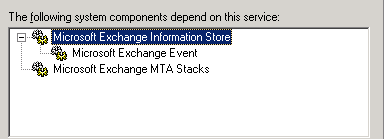
Here the Description for Microsoft Exchange System Attendant service:
Provides monitoring, maintenance, and Active Directory lookup services, for example, monitoring of services and connectors,defragmenting the Exchange store, and forwarding Active Directory lookups to a Global Catalog server.
If this service is stopped, monitoring, maintenance, and lookup services are unavailable.
If this service is disabled, any services that explicitly depend on it will fail to start.
After some search from eventid.net and Google, apparently the main cause of this event because two security that related to Exchange
(Exchange Enterprise Servers and Exchange Domain Servers) moved to other OU. Looks like MS hard coded the Exchange to search both Security Group at User container. After I move back both Exchange and Start the Microsoft Exchange System Attendant, the problem
solved.
The exchange services can not start. It took hours to start the server, and sometime they must unlpug the network cable, from server NIC (Yeah good idea). After I came, I see that their try to install the Exchange SP2,but the installation procceses always end up with error.
The person who in charge, told me that there are problem with connection to Domain Controller. After I see the Event viewer I see there are lot of event with Id 9157 with source MSExchangeSA. Here the details of the event
Event Type: Warning Event
Source: MSExchangeSA
Event Category: General
Event ID: 9157
Date: 10/27/2007
Time: 11:57:32 AM
User: N/A
Computer: [Server Name]
Description: Microsoft Exchange System Attendant does not have sufficient rights to read Exchange configuration objects in Active Directory. Wait for replication to complete and then check to make sure the computer account is a member of the "Exchange Domain Servers" security group.
For more information, click http://www.microsoft.com/contentredirect.asp.
Apparently the Microsoft Exchange System Attendant service failed to start. This service is the most important service used by Exchange Server.
Because this service perform the important task, such as DS Lookup and other important task. If this service failed to start at least 3 other services will failed to start
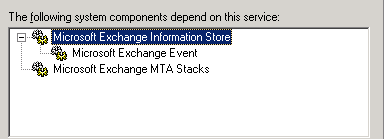
Here the Description for Microsoft Exchange System Attendant service:
Provides monitoring, maintenance, and Active Directory lookup services, for example, monitoring of services and connectors,defragmenting the Exchange store, and forwarding Active Directory lookups to a Global Catalog server.
If this service is stopped, monitoring, maintenance, and lookup services are unavailable.
If this service is disabled, any services that explicitly depend on it will fail to start.
After some search from eventid.net and Google, apparently the main cause of this event because two security that related to Exchange
(Exchange Enterprise Servers and Exchange Domain Servers) moved to other OU. Looks like MS hard coded the Exchange to search both Security Group at User container. After I move back both Exchange and Start the Microsoft Exchange System Attendant, the problem
solved.
Wednesday, October 24, 2007
Gutsy Gibbon and Thinkpad T61
A Week before the final release, I donwload the rc version , and installed to my T61.
The first problem that I got with Gutsy is I need to set the SATA configuration to compatibility mode, instead AHCI.This make Vista run very slow. I still use windows because my job.
Beside that the Wireless NIC unstable, some time I can not change to other network.
Other than thoese 2 problems, Gutsy run well on my T61 , I hope there are solution for the AHCI problem. I hope.
The first problem that I got with Gutsy is I need to set the SATA configuration to compatibility mode, instead AHCI.This make Vista run very slow. I still use windows because my job.
Beside that the Wireless NIC unstable, some time I can not change to other network.
Other than thoese 2 problems, Gutsy run well on my T61 , I hope there are solution for the AHCI problem. I hope.
Thursday, October 11, 2007
That's is I'm done with Vista
That's it I'm done with, that OS is the most useless OS that I ever use that is a CRAP , I'm gonna change to XP again and I'll install Linux to my notebook, I'm better use Linux to my notebook as primary OS rather than use Vista , to much use of resource, and the updates is a SHIT, at least at XP you will get notification when the OS gonna reboot your OS, and beside that the crap that called AERO use to much resource, and AERO less sophisticated than Compiz . I don't know what is on the MS Guys head when they design vista....... I'M DONE WITH VISTA.... argh...
Subscribe to:
Posts (Atom)