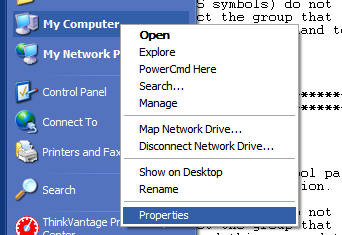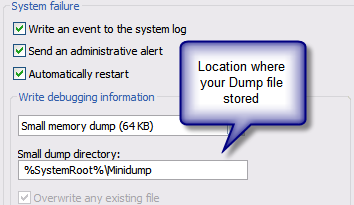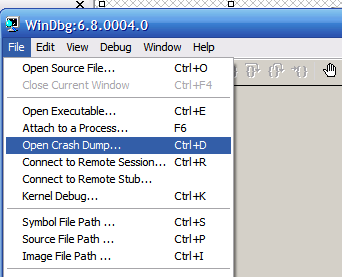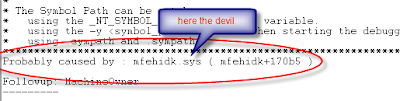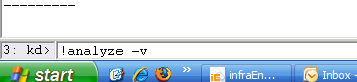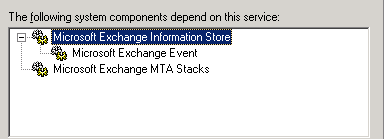Few day ago, I got call from the Office, they told me that one of our client exchange server got problem.
The exchange services can not start. It took hours to start the server, and sometime they must unlpug the network cable, from server NIC (Yeah good idea). After I came, I see that their try to install the Exchange SP2,but the installation procceses always end up with error.
The person who in charge, told me that there are problem with connection to Domain Controller. After I see the Event viewer I see there are lot of event with Id 9157 with source MSExchangeSA. Here the details of the event
Event Type: Warning Event
Source: MSExchangeSA
Event Category: General
Event ID: 9157
Date: 10/27/2007
Time: 11:57:32 AM
User: N/A
Computer: [Server Name]
Description: Microsoft Exchange System Attendant does not have sufficient rights to read Exchange configuration objects in Active Directory. Wait for replication to complete and then check to make sure the computer account is a member of the "Exchange Domain Servers" security group.
For more information, click http://www.microsoft.com/contentredirect.asp.Apparently the Microsoft Exchange System Attendant service failed to start. This service is the most important service used by Exchange Server.
Because this service perform the important task, such as DS Lookup and other important task. If this service failed to start at least 3 other services will failed to start
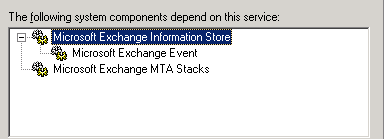
Here the Description for Microsoft Exchange System Attendant service:
Provides monitoring, maintenance, and Active Directory lookup services, for example, monitoring of services and connectors,defragmenting the Exchange store, and forwarding Active Directory lookups to a Global Catalog server.
If this service is stopped, monitoring, maintenance, and lookup services are unavailable.
If this service is disabled, any services that explicitly depend on it will fail to start.After some search from eventid.net and Google, apparently the main cause of this event because two security that related to Exchange
(Exchange Enterprise Servers and Exchange Domain Servers) moved to other OU. Looks like MS hard coded the Exchange to search both Security Group at User container. After I move back both Exchange and Start the Microsoft Exchange System Attendant, the problem
solved.